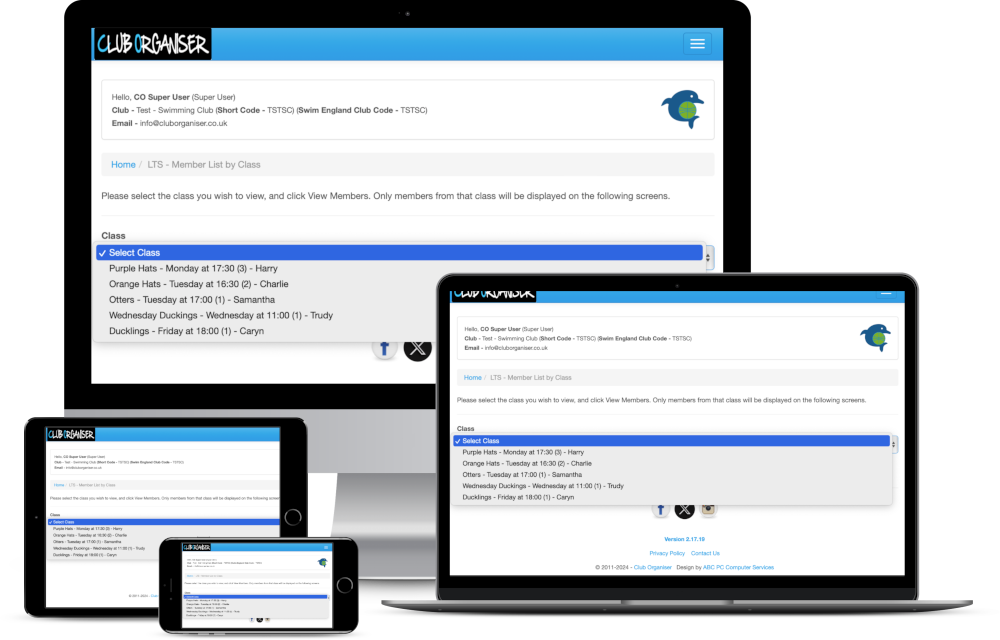The LTS User Guide will help you learn how to use and take full advantage of this amazing software for running your classes.
All club/school members (includes teachers etc.) will appear on the main members' database, and swimmers who are allocated to classes appear on the LTS Database as well. This makes it so easy to keep LTS data separate from an admin point of view, and as soon as a pupil/swimmer progresses to the 'competitive' swim club arena, a simple click of a button will move them to their new section/squad within the club and you can untick them from LTS.
Start by adding classes – then apply term dates, fee details and LTS pathways (DIY pathway creation feature included), before allocating swimmers to classes.
Attendance can be recorded live or manually, meaning attendance reports can be produced for an overview of class attendance whenever you wish.
Teachers / coaches can add encouragement or guidance comments via swimmer diary entries as LTS Assessments which can later be condensed at the end of term and emailed to parents/swimmers if you want to.
LTS Outcomes are visible to parents and swimmers on their dashboard providing swimmers have been generated logins and Club Organiser membership numbers – this can be done at the time of swimmer upload or later if you prefer.
Badges, certificates and swim hats of different colours can all be added to 'Merchandise' if you wish parents and swimmers to buy them at the end of term/year.